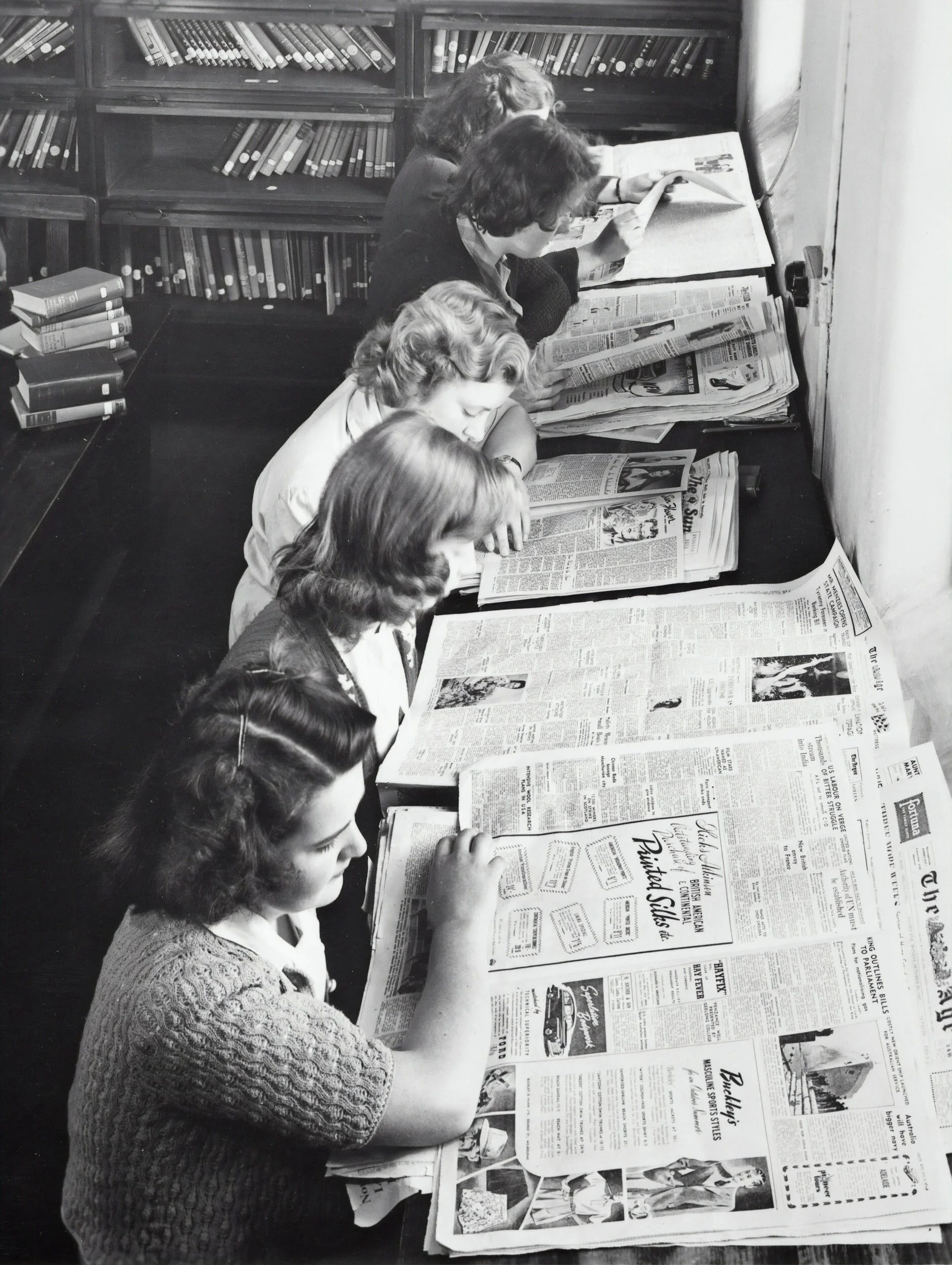Teaching Computer Basics
Let’s talk computers. Specifically, let’s talk about helping people to work with computers. It goes without saying that digital connections are now more vital than ever. But what about those who are still without reliable home broadband access, or whom have never formally learned to use a computer?
My generation is one that is seen as having a microchip automatically implanted in their brains at birth. While this isn’t exactly so (at least I don’t remember any such procedure), it does beg the question why different generations interact differently with new technologies. Long story short: learning.
As early as elementary school, I can remember learning how to use the keyboard on a PC computer, and playing learning games like Math Blaster (I’m dating myself) in school computer labs (our middle school computer lab was a glass-walled room just off of the main school library). Like learning a new language, it took time. Millennials likely learned the computer skills they now take for granted over years with instruction from a computer skills teacher. It takes focused effort, and practice to get it right.
Photo: Aleksander Vlad
It takes focused effort, and practice to get it right.
When people from generations who have not grown up learning how to use personal computers (and other internet-connected devices) the same way millennials and even Gen Z have, there is no gap in intelligence or potential, only education and supported practice. Now, there are plenty of Gen X’ers, Baby Boomers, and even members of the Greatest/Silent generation who use their computers, tablets, and smartphones just as much as younger generations. But with more and more basic services and communications activities migrating to a digital world, there are also many who have been left behind. A lack of basic computer skills can make basic modern living much more difficult, from communicating with friends and family to finding and securing a new job.
With more and more services and communications activities migrating to a digital world, there are also many who have been left behind
Just before writing this post, I was teaching my mom (a Baby Boomer) how to copy and paste. My mom can surf the web, shop online, and send e-mails to her friends, but had never learned this basic computer function. After years of study and professional work, I’d been a little too busy to take the time to show her. Her goal: to get just the right gift for her first grandson’s first birthday. She wanted the parent’s input on the theme of the gift (a growth chart) to make it suitable for long-term use and enjoyment.
While browsing all kinds of cute customizable designs on Etsy, my mom wondered how she could show them some of the designs she was looking at. Here’s basically how that went:
Mom: How can I send this to (son’s name) so they can tell me what they like?
Me: You can send them a few of the designs you’re looking at and have them choose…
Mom: But there’s a lot of designs here (in the search results), how will they know which ones I like?
Me: You can copy and paste the individual links of the designs you’re looking at into an e-mail and send it to them. Want me to show you how?
I proceeded to show my mom the ever-useful trinity of computer shortcuts to select, copy, and paste a URL into the body of an e-mail. Instead of the traditional right click – copy, right click – paste, I showed her the keyboard shortcuts I learned while studying design as an undergrad. At the end of this short session, my mom learned how to use Ctrl + A, Ctrl + C, and Ctrl + V to select, copy, and paste her URLs into the body of an e-mail to share. I took the professional librarian’s hands-off approach to teaching computer skills. That is, I guided her on what to do verbally, without touching the computer myself. It took about 10 minutes, longer than it would have if I’d just done it for her. Mini-lessons that emerged from this simple lesson included: the ability to open new tabs to both browse pages and draft and e-mail at the same time, not closing open tabs without first making sure they are finished (and that they don’t contain a back arrow to a previous page of interest), and looking for an active blinking line within the URL field and e-mail body before selecting, copying, or pasting.
My mom learned how to use Ctrl + A, Ctrl + C, and Ctrl + V to select, copy, and paste her URLs to share
I left my mom to browse at her leisure, and was called back a while later to check out a potential design for inclusion in her e-mail, which now included six links total in addition to our first practice one. I suggested that she number the individual links to prevent any e-mail miscommunications, this way the gift’s recipients could simply say that they liked, for example, number four best. Our efforts were a success, and we learned quickly which design they preferred and were able to order it to arrive in time for the party. My mom was proud of what she’d learned, and her new skills enabled successful online communication.
Success!
Photo: John Schnobrich
Not everyone has the foundational computer skills (sending e-mail and browsing the web) my mom came into the interaction with. Individual computer skills and needs will vary. Some individuals may primarily use their laptop or public library computer, or even a smartphone for connecting with friends and family on social media, searching and applying to jobs, keeping up on the latest news, or even learning or working from a distance. Whatever the information or connection need, the core skills for success remain the same. Teaching these skills requires a little time and patience, but the rewards can be quickly reaped as users learn to do something they thought they never could do, and get excited to learn even more skills to meet their personal and professional needs.
Over the past year, I’ve met and talked with Baby Boomers and Greatest Generation members who:
· Need a job, but lack any computer skills to get or keep one
· Want to learn more about astronomy, and know there’s lots to learn on the Internet, but don’t have the computer or skills to access this information
· Has ideas and inventions they’d like to patent, but aren’t sure where to find more information on submitting their designs
Learn computer skills today: your future self will thank you.
I encouraged all of these individuals I happened to meet to go to their local library to access and learn how to use computers to meet their goals. In the year 2020, there is no excuse for individuals who need help learning to use computers to be left on their own. Young or old, there is always room to learn new life skills. The secret ingredient: knowing there is help, and taking advantage of it. If you or someone you know wants to learn basic computer skills, please contact your local library. When you are searching the web, sending e-mails, scoring a new job, or copying-and-pasting like a champ, your future self will thank you.
For librarians, here are just a few examples of Computer Basics courses to kick-start or reinvigorate in-person or virtual instruction at your library:
Lucien E. Blackwell branch of the Free Library of Philadelphia (in-person workshop)
https://libwww.freelibrary.org/calendar/event/98827
South Philadelphia branch of the Free Library of Philadelphia (in-person workshop)
https://libwww.freelibrary.org/calendar/event/90259
Memphis Public Library (multiple in-person classes, plus online resources via Lynda.com)
https://www.memphislibrary.org/events/computer-classes/
Denver Public Library (link includes lesson plan and handout)
https://www.denverlibrary.org/ctc/computer-basics-getting-started
Twinsburg Public Library – Computer Basics for Seniors handout
https://www.twinsburglibrary.org/sites/default/files/Computer Basics for Seniors.pdf
Fremont Public Library – Online computer skills practice